WhatsApp, with over 2 billion active users globally, is one of the largest communication platforms used for personal and professional interactions. Despite its wide adoption and success, several users face ongoing challenges that impact their overall experience. Problems such as cluttered chat threads, the intrusion of spam messages, and cumbersome processes for adding new contacts lead to inefficiencies in user engagement and satisfaction. This case study presents a detailed approach to identifying key pain points within WhatsApp's user experience, outlining potential solutions, and applying product management techniques to prioritize and resolve these issues.
Problem Identification
WhatsApp, like many widely-used digital platforms, experiences challenges as it scales. The key problems identified in this case study are rooted in usability, organization, and communication efficiency. Based on user feedback and data from typical product users (such as working professionals, students, and families), the following pain points were uncovered:
Cluttered Chat Threads: Users often struggle to retrieve important messages due to a high volume of conversations, leading to lost time and frustration.
Spam and Promotions: An increasing number of spam messages disrupts user interactions, impacting productivity and communication quality.
Inactive Chats Leading to Clutter: Users’ interfaces are often overwhelmed by old or inactive group chats, diminishing the ease of navigation and relevance of conversations.
Cumbersome Contact-Adding Process: The manual process of exchanging phone numbers and saving contacts leads to friction in establishing new connections, especially in spontaneous or professional settings.
Limited Chat Organization Tools: WhatsApp lacks the ability to categorize conversations, making it difficult for users to distinguish between personal, professional, and group chats.
These pain points negatively impact the user experience, making WhatsApp less efficient and potentially discouraging users from engaging with the platform as actively as they might with a more organized and user-friendly interface.
User Research and Persona Developmen


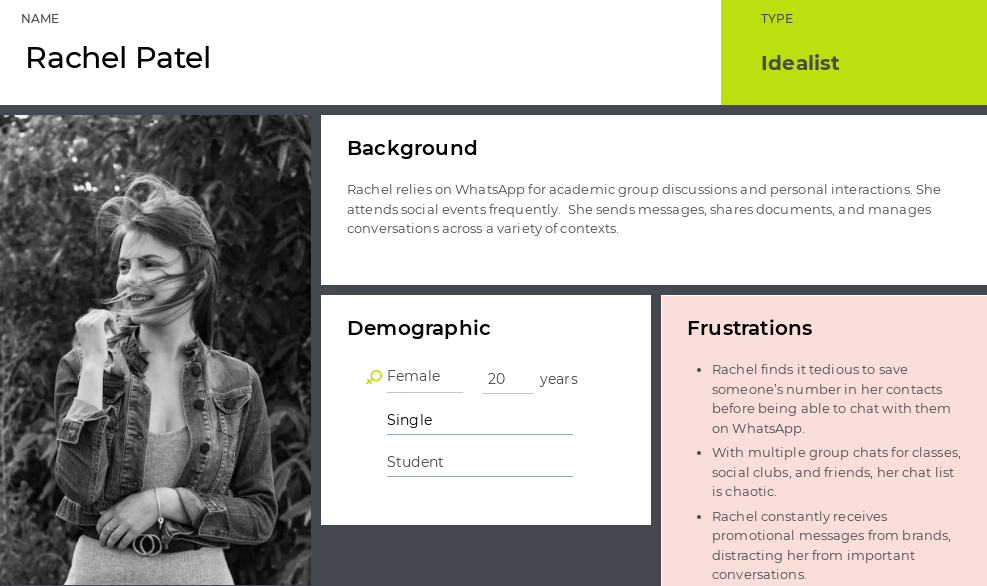
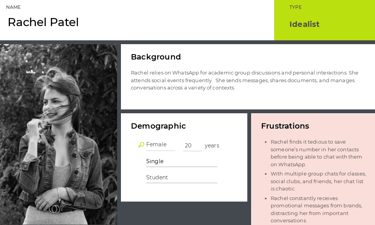
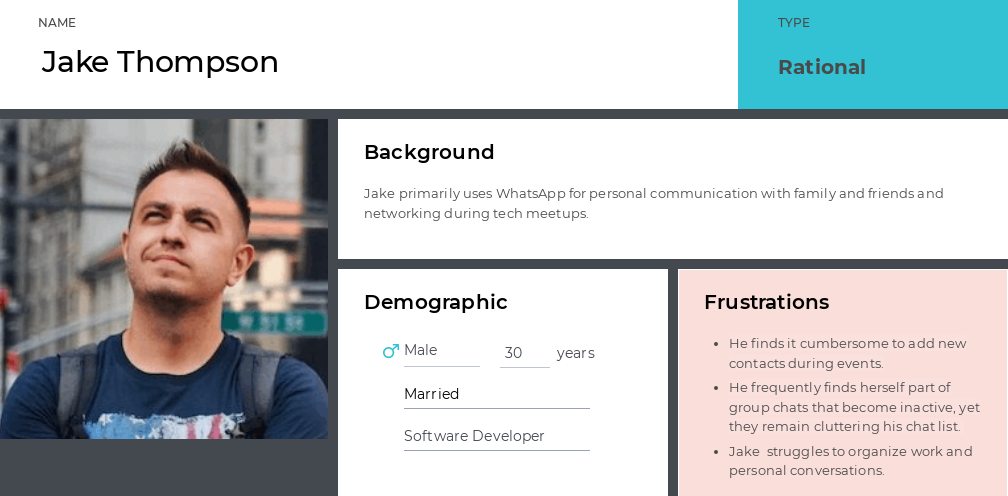
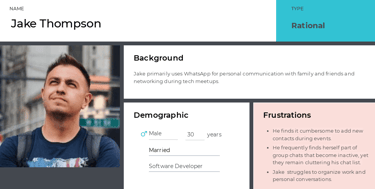
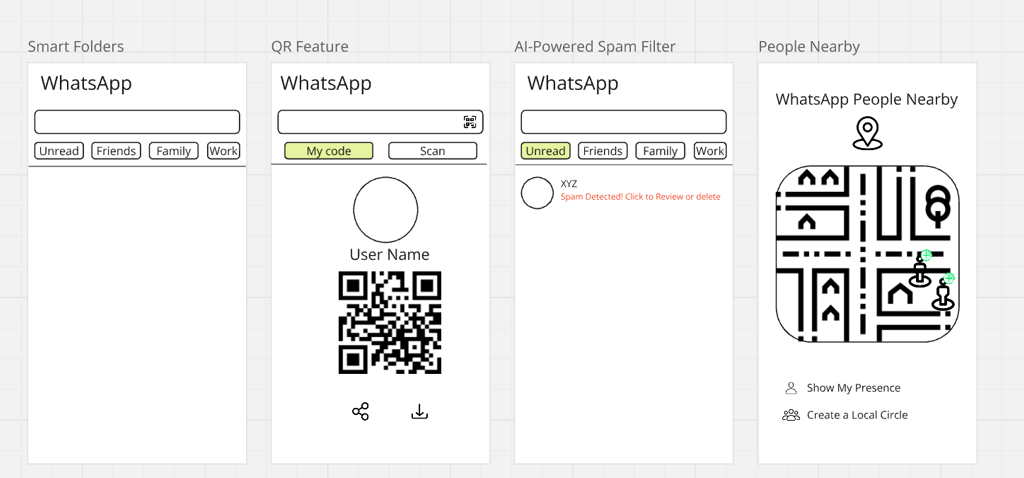
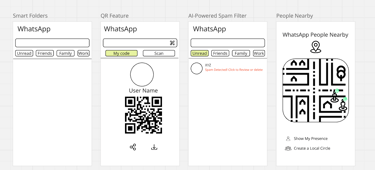
Feature Ideation and Solutions
After analyzing the user personas and identifying the core problems, several potential solutions were proposed. These solutions were designed with the goal of improving user experience, increasing engagement, and simplifying the process of navigating chats and adding contacts.
1. Smart Folders for Chat Organization
Feature: Allow users to create custom folders for organizing conversations, such as Family, Work, and Friends, enabling easy navigation between chat categories.
Customization: Users would have the option to create and name their own folders, organizing their interface according to their personal needs.
Reasoning: This feature reduces the time spent searching for relevant messages by decluttering the chat interface. By offering users the ability to categorize chats, WhatsApp can become a more efficient tool for both personal and professional communication.
2. AI-Powered Spam Filters and Inactive Chat Management
Feature: Incorporate AI-powered algorithms to filter out spam and promotional messages automatically. Additionally, provide suggestions for archiving or deleting chats that have been inactive for more than 30 days.
Reasoning: Spam interrupts meaningful conversations, while inactive chats add unnecessary clutter. By implementing an AI system to identify and manage these disruptions, WhatsApp can provide a more streamlined user experience, ensuring that users focus on relevant and active conversations.
3. People Nearby Feature
Feature: Introduce a People Nearby feature that allows users to discover and add nearby WhatsApp users by toggling an option to make themselves visible. This eliminates the need for manual phone number exchange during spontaneous interactions.
Reasoning: Adding contacts manually during in-person events can be tedious. A feature that allows users to quickly connect with those nearby offers convenience and promotes spontaneous communication, improving overall user engagement in social and professional settings.
4. QR Code for Contact Addition
Feature: Introduce a QR Code-based contact-adding feature that allows users to scan each other’s codes and add contacts instantly, similar to the People Nearby functionality but with enhanced usability for formal settings.
Reasoning: The QR Code feature offers another method of quickly adding contacts, especially in professional environments where manually typing phone numbers can seem cumbersome.
5. Tagging in Status Updates
Feature: Allow users to tag specific contacts in their status updates, increasing engagement with the content they share.
Reasoning: By enabling tagging in status updates, WhatsApp can foster more interaction around user-generated content, which drives engagement and encourages more frequent use of the app’s social features.
6. Enhanced Search Functionality
Feature: Introduce advanced search filters, allowing users to search for messages based on keywords, dates, and content types (e.g., text, images, or media).
Reasoning: This improvement addresses the frustration of searching for specific messages in large chat threads. With better search filters, users can quickly retrieve important content, improving the efficiency of communication.
Feature Prioritization: RICE and MoSCoW Frameworks
To ensure that the most impactful features were developed first, I used the RICE (Reach, Impact, Confidence, Effort) and MoSCoW (Must Have, Should Have, Could Have, Won't Have) prioritization frameworks. These frameworks helped assess the potential benefits of each feature against the effort required for implementation, ensuring that resources were allocated effectively.
RICE Framework
This framework was used to rank the proposed features based on their expected reach, impact, confidence in success, and the effort required to build them.
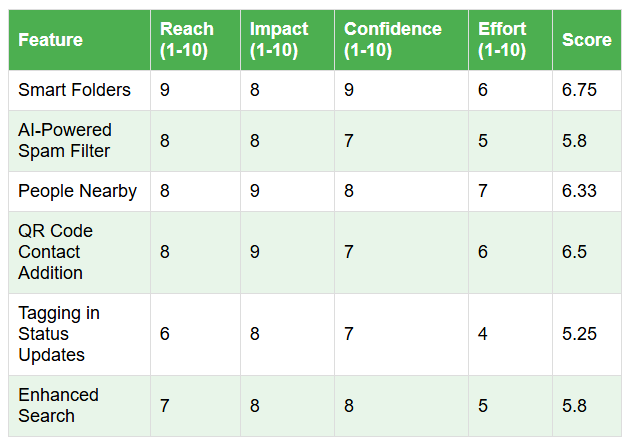
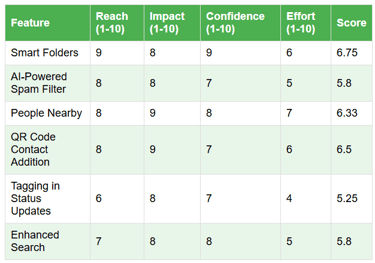
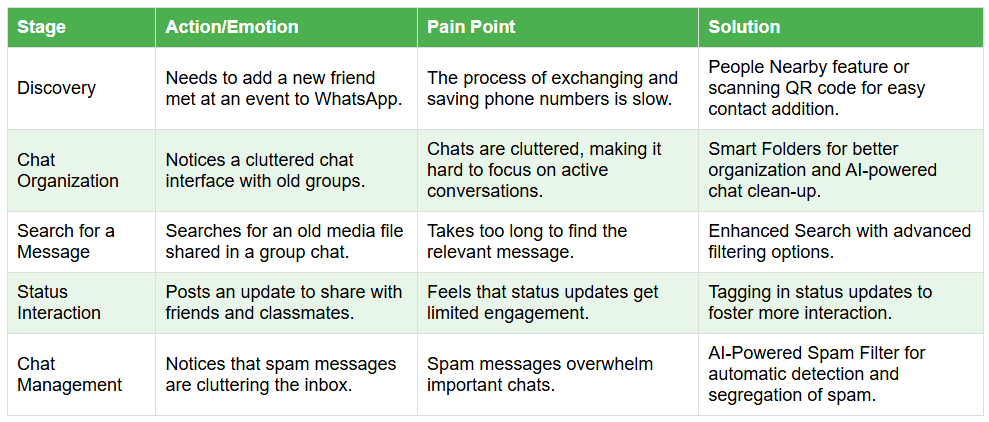
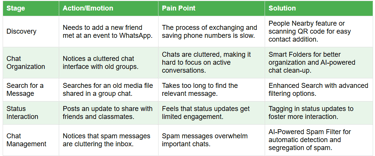
MoSCoW Framework
The MoSCoW framework further helped clarify which features were non-negotiable for user satisfaction and which could be deprioritized based on lower urgency or higher implementation costs.
Must-Have: Smart Folders, AI-Powered Spam Filter, QR Code Contact Addition
Should-Have: Tagging in Status Updates, Enhanced Search, People Nearby Feature
Could-Have: Scheduled Chat Clean-Up, Personalized Spam Filters
Won’t-Have: Status Video Replies (low demand and high implementation effort)
User Journey Mapping
To understand the user experience better, I developed a user journey map, outlining the key stages and emotions a user goes through when interacting with WhatsApp. This map helped identify areas where users faced friction and provided insights into how new features could alleviate these pain points.
Wireframing and Prototype Development
After prioritizing the features, I created low-fidelity wireframes to visualize the proposed solutions. The wireframes focused on the most essential user flows, such as chat organization using Smart Folders, managing spam messages with AI-powered filtering, and adding contacts using QR codes or People Nearby
The wireframes were then tested in a limited group of users, with feedback being collected to refine the design before development. Key insights from these tests included:
Users appreciated the simplicity and intuitiveness of Smart Folders.
The QR Code and People Nearby features significantly reduced friction in adding contacts.
The spam filter was effective, though some users requested more customization options.
Metrics and Impact Estimation
To quantify the impact of the proposed solutions, I identified several metrics that could measure improvements in user experience:
Reduction in Chat Clutter: Track the number of archived or organized chats, expecting a 40% improvement in chat organization over the first three months post-launch.
Spam Message Reduction: Measure the number of spam messages identified by the AI filter, aiming for a 60% reduction in spam-related complaints.
Contact Addition Efficiency: Track the time taken to add new contacts via People Nearby or QR codes, with the goal of reducing the process time by 50%.
User Engagement: Monitor active chat participation and engagement with Smart Folders, expecting a 15% increase in overall user activity and retention.
Conclusion
By applying structured product management methodologies and focusing on key user pain points, this case study provides actionable solutions to improve the WhatsApp user experience. Through thoughtful feature prioritization using RICE and MoSCoW frameworks, coupled with wireframing and prototype development, the proposed solutions address common user frustrations around chat organization, spam management, and contact-adding efficiency.
These innovations not only enhance user satisfaction but also increase engagement and retention on WhatsApp’s platform, ensuring that the app remains competitive in an ever-evolving digital communication landscape.
CONNECT
Let's collaborate and bring your vision to life.
COLLABORATE
© 2025. All rights reserved.